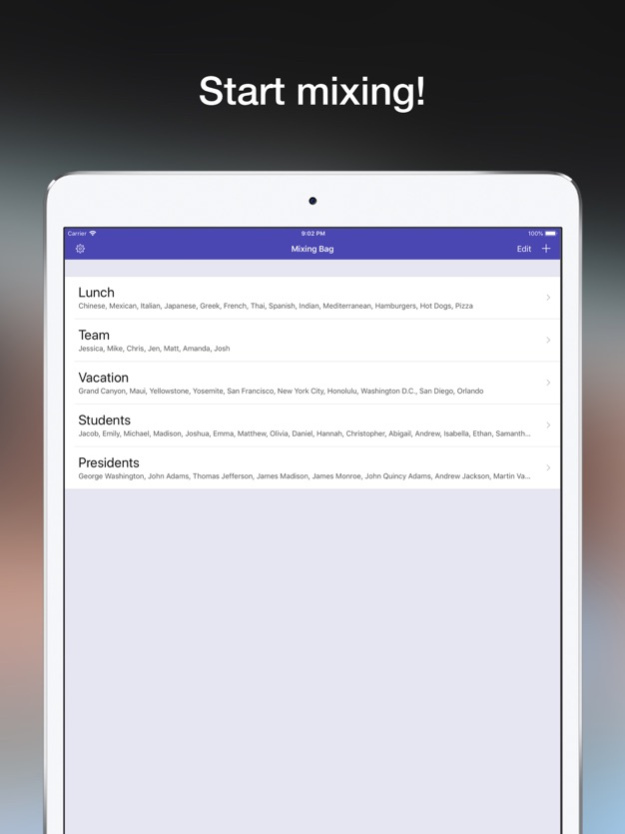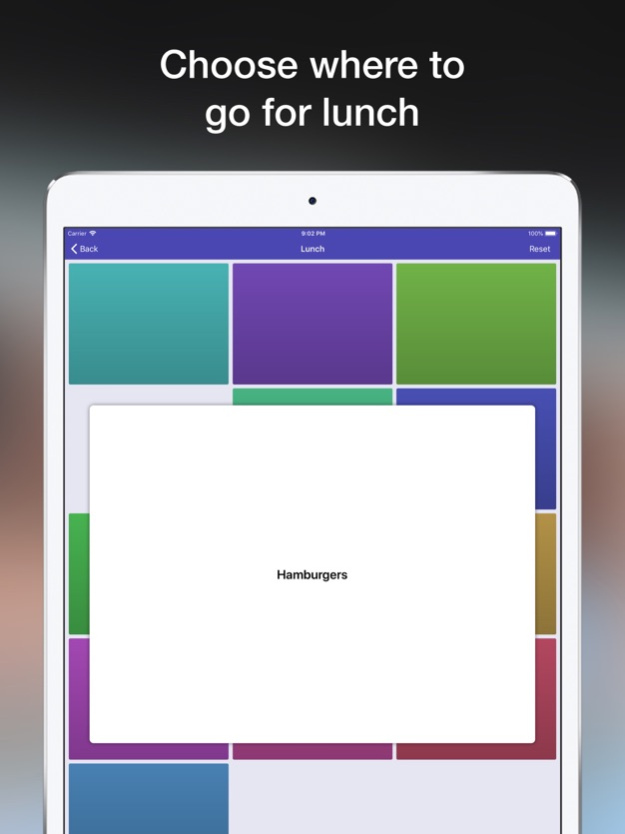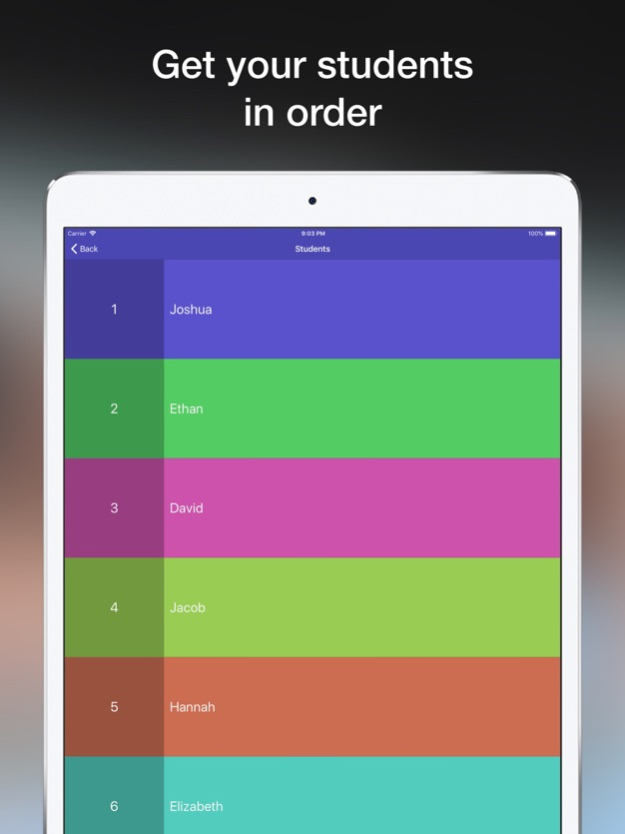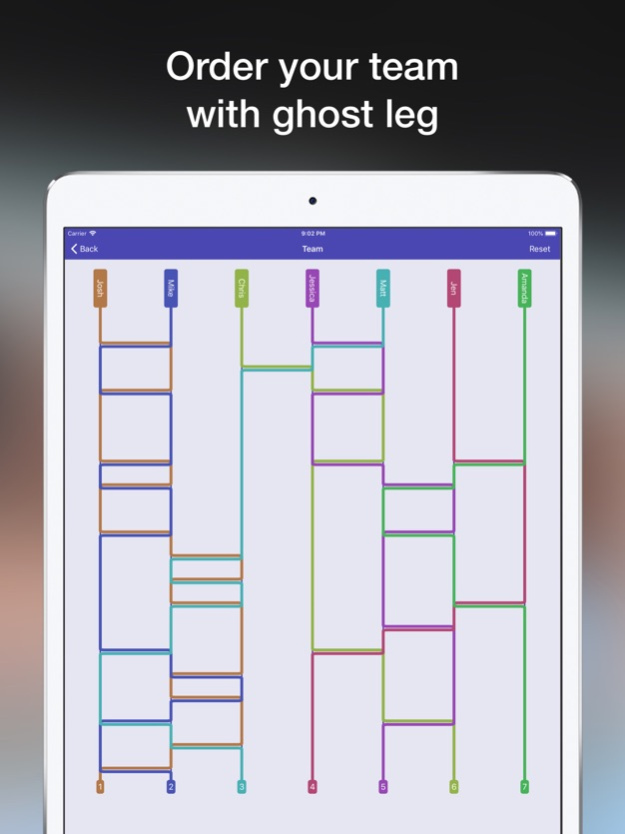Mixing Bag 1.1.2
Continue to app
Free Version
Publisher Description
Mixing Bag. For all your selecting and shuffling needs.
Got an important, but arbitrary, decision to make? Mixing Bag is ready to help! Just list your options and let Mixing Bag randomly choose an item for you. Can't agree on a restaurant, movie, or color of paint? Just mix it up!
Mixing Bag is also perfect for shuffling any number of items into a random order. Need to arrange students, team members, or players? Mixing Bag has got you covered. Need to form teams or groups? Let Mixing Bag create a random ordering of people and divvy them up as you go through the list.
Mixing Bag is ideal for:
Teachers
Coaches
Teams
Bosses
Presidents
People
Mixing Bag. Because nothing is fairer than random.
Jul 16, 2018
Version 1.1.2
This app has been updated by Apple to display the Apple Watch app icon.
Thanks for giving Mixing Bag a try! We appreciate your support.
This update adds a one-time request for an App Store rating. If you’re enjoying Mixing Bag, please consider giving us a positive review.
About Mixing Bag
Mixing Bag is a free app for iOS published in the System Maintenance list of apps, part of System Utilities.
The company that develops Mixing Bag is Technically Bits, LLC. The latest version released by its developer is 1.1.2.
To install Mixing Bag on your iOS device, just click the green Continue To App button above to start the installation process. The app is listed on our website since 2018-07-16 and was downloaded 0 times. We have already checked if the download link is safe, however for your own protection we recommend that you scan the downloaded app with your antivirus. Your antivirus may detect the Mixing Bag as malware if the download link is broken.
How to install Mixing Bag on your iOS device:
- Click on the Continue To App button on our website. This will redirect you to the App Store.
- Once the Mixing Bag is shown in the iTunes listing of your iOS device, you can start its download and installation. Tap on the GET button to the right of the app to start downloading it.
- If you are not logged-in the iOS appstore app, you'll be prompted for your your Apple ID and/or password.
- After Mixing Bag is downloaded, you'll see an INSTALL button to the right. Tap on it to start the actual installation of the iOS app.
- Once installation is finished you can tap on the OPEN button to start it. Its icon will also be added to your device home screen.